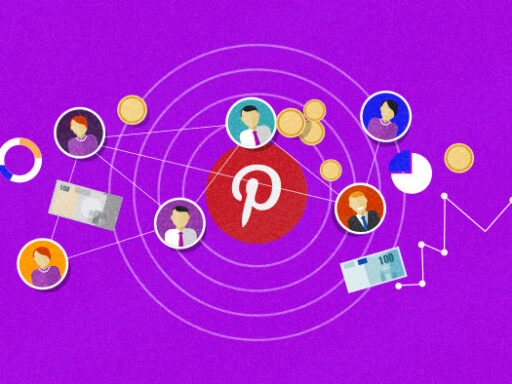Introduction
For years video editing has been an essential skill which are developing and enhancing day by day. Whether you’re a professional filmmaker or just an amateur looking to improve your home videos, having access to the right video editing software can make all the difference. However, finding the best free video editing software without any watermarks can be a challenging task. In this article, we will explore some of the top options available, so you can create stunning videos without any annoying watermarks.
1. Shotcut
Shotcut is a powerful and feature-rich video editing software that is completely free to use. Shortcut provides an extensive range of video editing tools and supports a variety of formats, making it suitable for both beginners and advanced users. According to Google, the main feature of Shotcut is its intuitive interface, which allows for easy navigation and quick access to all the essential editing functions. Additionally, Shotcut does not add any watermarks to your videos, ensuring a clean and professional look.
2. OpenShot
If you’re looking for a user-friendly video editing software that doesn’t compromise on functionality, OpenShot is an excellent choice. This open-source software offers a simple and intuitive interface, making it ideal for beginners. With OpenShot, you can easily trim and merge video clips, add transitions and effects, and even create stunning animations. The best part? OpenShot is completely free to use and does not add any watermarks to your videos.
3. DaVinci Resolve
DaVinci Resolve is a professional-grade video editing software that is widely used in the film and television industry. While the full version of DaVinci Resolve comes with a hefty price tag, the free version offers a remarkable set of features that rival many paid software. With DaVinci Resolve, you can edit videos, apply advanced color correction, add visual effects, and even perform audio post-production. The best part? The free version of DaVinci Resolve does not add any watermarks to your videos, allowing you to create high-quality content without any limitations.
4. HitFilm Express
HitFilm Express is another top-notch video editing software that offers a range of powerful features without any watermarks. This software is known for its advanced visual effects capabilities, making it a popular choice among filmmakers and visual effects artists. With HitFilm Express, you can create stunning visual effects, add 3D models, and even composite multiple layers of footage. Whether you’re working on a professional project or simply want to add some flair to your videos, HitFilm Express has got you covered.
5. VSDC Free Video Editor
VSDC Free Video Editor is a versatile video editing software that offers a wide range of features without any watermarks. This software allows you to edit videos, apply visual effects, add transitions, and even create slideshows. With VSDC Free Video Editor, you can also export your videos in various formats, making it compatible with different devices and platforms. Whether you’re a beginner or an experienced video editor, VSDC Free Video Editor provides all the essential tools you need to create professional-looking videos.
Conclusion
When it comes to video editing, finding the best free software without any watermarks is essential. Fortunately, there are several options available that offer a range of features and functionality without any limitations. Whether you’re a beginner looking for a user-friendly interface or a professional in need of advanced editing tools, the software mentioned in this article will surely meet your needs. So, go ahead and start creating stunning videos without any annoying watermarks!