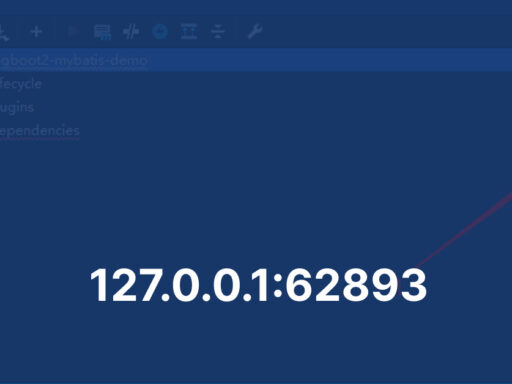A good battery life is essential, especially in your laptop and when it comes to maintaining the performance and longevity of your HP laptop, choosing the right charger is a crucial aspect. A compatible HP laptop charger not only ensures an efficient power supply but also protects your device from extensive damage and harm. In this blog, we will delve into the key considerations for choosing the appropriate HP laptop charger.
What Happen With My HP Laptop Charge
There are several scenarios, that happen with the user, where they might find themselves in need of a replacement HP laptop charger. Common issues include accidental damage to the charger, misplacement, or the need to upgrade to a more efficient and advanced model. Each of these scenarios highlights the necessity of having a reliable charger that is compatible with your HP laptop.
HP has built a solid reputation in the industry of technology by producing high-quality and reliable types of equipment, charges are one of them. Their chargers are designed to meet rigorous standards, ensuring safety, durability, and consistent performance. Whether you are using an HP laptop for business, education, or personal entertainment, having a dependable and efficient charger is indispensable.
Why Compatibility Matters
No doubt, compatibility is paramount when choosing an efficient HP laptop charger. If an individual utilizes an ordinary and incompatible charger in a laptop, perhaps it will result in an insufficient power supply or, worse, cause damage to your laptop’s battery. Ensure that the charger matches the voltage and current specifications of your HP laptop. Typically, you can find these specifications on the original charger or in the laptop’s manual.
Understanding Charger Specifications
HP laptop chargers come with specific voltage and current ratings, usually indicated in volts (V) and amperes (A). As an example, a common specification might be 19.5V and 3.33A. Using a charger with a higher or lower rating can impact the performance and safety of your laptop. Continuously decide wisely on chargers or whatever you buy, that meet or surpass your expectations.
Genuine vs. Third-Party Chargers
While genuine HP chargers are designed to meet the exact needs of your laptop, they can be more expensive compared to third-party options. Third-party chargers can be a feasible alternative, provided they meet the necessary requirements & specifications and protected standards.
Don’t forget to read: Delta Math: The Term Of Mathematics
However, purchasing from reputable brands and sellers is essential to avoid counterfeit products that can harm your device.
Tips for Prolonging Charger Life
To extend the lifespan of your HP laptop charger, follow these simple tips:
- Avoid wrapping the cable tightly, as this can cause wear and tear.
- Keep the charger away from extreme temperatures and moisture.
- Unplug the charger when not in use to prevent overheating.
By taking these precautions, you can ensure that your charger remains functional for a longer period.
Conclusion
Choosing the right HP laptop charger is essential for maintaining your device’s health and functionality. Ensure compatibility, understand the specifications, and consider the pros and cons of genuine versus third-party options. By following these guidelines and taking proper care of your charger, you can enjoy a seamless and efficient computing experience.
Read More interesting Topics With : YOURS
- Roblox Unblocked 66: Unlocking Endless Gaming Possibilities
- CoolMathGames Unblocked: Your Ultimate Destination for Fun and Learning
- Derrick Henry Cowboys: A Name that resonate in NFL
- The Alexee Trevizo Case: Latest Updates, Verdict Insights, and Ongoing Legal Battles in 2024
- Tyson vs Paul: A Clash of Generations in the Boxing Ring